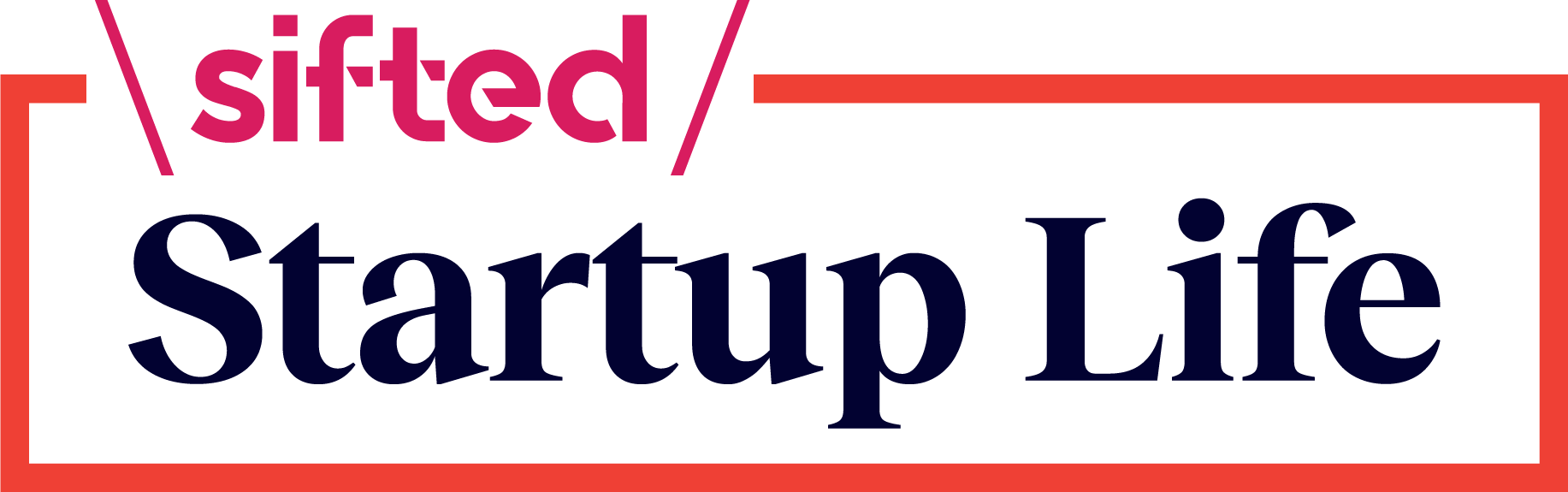This article first appeared in Sifted's Startup Life newsletter, sign up here.
In an era where email open rates are getting lower and data protection rules are getting tighter, WhatsApp is a channel that has “huge potential” for businesses, large and small, says Ilaria Carofiglio, head of growth at TextYess, an AI WhatsApp assistant for Shopify stores.
Campaigns sent via WhatsApp directly to customers usually perform well, and messages typically have high open rates and engagement, she says. Brands can invite customers to visit their store or to events, send promotions and discounts and highlight upcoming product launches.
Here, Ilaria gives us her top tips for how businesses can get started with WhatsApp.
Sort out the tech
WhatsApp Marketing is similar to email marketing, where you send campaigns to customers to sell products or services (though the strategy is very different to email marketing; we’ll come onto that later.)
The tech part is pretty easy. There are three different types of WhatsApp applications:
- There’s standard WhatsApp: the peer-to-peer messaging app
- Whatsapp Business, which is geared towards solopreneurs and SMEs, and has added capabilities for business marketing and automated sales.
- And WhatsApp Business API, which is for medium to large businesses.
If you’re a small business, it’s possible to do WhatsApp marketing campaigns manually using WhatsApp Business: for example, a nail salon with a small group of customers might send out last minute appointments, promo codes or new offerings on products or services to their contact list. Note that WhatsApp Business only allows you to send campaigns to a maximum of 250 contacts each time.
For larger businesses that want to send campaigns to thousands of contacts, set up the WhatsApp Business API, which you have to verify through Facebook Business. The easiest way is to reach out to a business solution provider who can do it for you (here’s a list of providers).
Build customer lists
First, try to get your existing customers to use your WhatsApp marketing channel. But remember, you have to get them to opt-in first to be in line with GDPR regulation. The best way to do this is to announce your WhatsApp marketing channel via your email newsletter to reach your existing subscribers, and include a ‘subscribe here’ button that links to your WhatsApp chat. With every new subscriber, send a default message asking them if they would like to opt in and if they do, tell them to respond YES.
To get new customers to use WhatsApp, you could create a social media post on Instagram or Facebook, or an Instagram story, with a call to action for them to subscribe to your WhatsApp channel. You could also put a WhatsApp button on your website that takes them directly to a chat with your brand — Mulac Cosmetics and Holden Outerwear have good examples of this.
Make sure that every time you send out a WhatsApp message to your customers — be it a company update or new product launch — that you include the option to opt-out at any time. You could simply add the sentence: “If you want to opt out, reply STOP.”
Design a WhatsApp strategy.
First rule of thumb: don’t copy and paste emails into WhatsApp and expect it to work. It won’t. WhatsApp messages are much shorter and meant to capture a customer’s attention much quicker than an email newsletter, which is why WhatsApp requires a different strategy altogether than email marketing.
Consider the tone of your messaging. Are you more chatty as a brand, using lots of emojis, or are you more formal?
Regarding length, your messages should be short and sweet with a clear call to action. Don’t make them longer than a full screen on a mobile; if customers have to ‘read more’ they likely won’t read at all. WhatsApp is very visual, so you could even send an image with a short subheading, to keep the text short — or a video to make it more interactive, with a call to action button to ‘visit the store’ or to link to a certain product.
Another thing to consider is the frequency with which you’re sending messages. Two a month is usually enough, but if there are specific occasions — like a big sale that you want to send a follow-up for — then send three, maximum four per month.
(Note: every WhatsApp Marketing account gets a quality rating based on the number of people that read your messages and the number of people that opt out. If you, as a brand, contact people with high frequency, people are more likely to opt out, your quality rating will go down and you’ll end up being blocked by Meta.)
Set up a VIP list
For customers that shop with you, or use your services frequently, you could set up a VIP channel to make them feel special. Through this channel, you could invite them to exclusive pre-launches of products, VIP events or offer special discounts.
Get someone to own customer support
In your marketing team, it’s helpful to have one person responding to DMs from customers and helping with queries. Usually, the window for customer care is 24 hours — but you could also create a chatbot to help you handle the load.
On the subject of... WhatsApp Marketing
1.Writing compelling WhatsApp copy. It’s about honing a clear and unique voice and emphasising your service, rather than your products, according to experts.
2. How to build a WhatsApp marketing strategy in 2024.
3. WhatsApp Marketing 101. This covers everything from sending personalised DMs to setting up a WhatsApp chatbot.