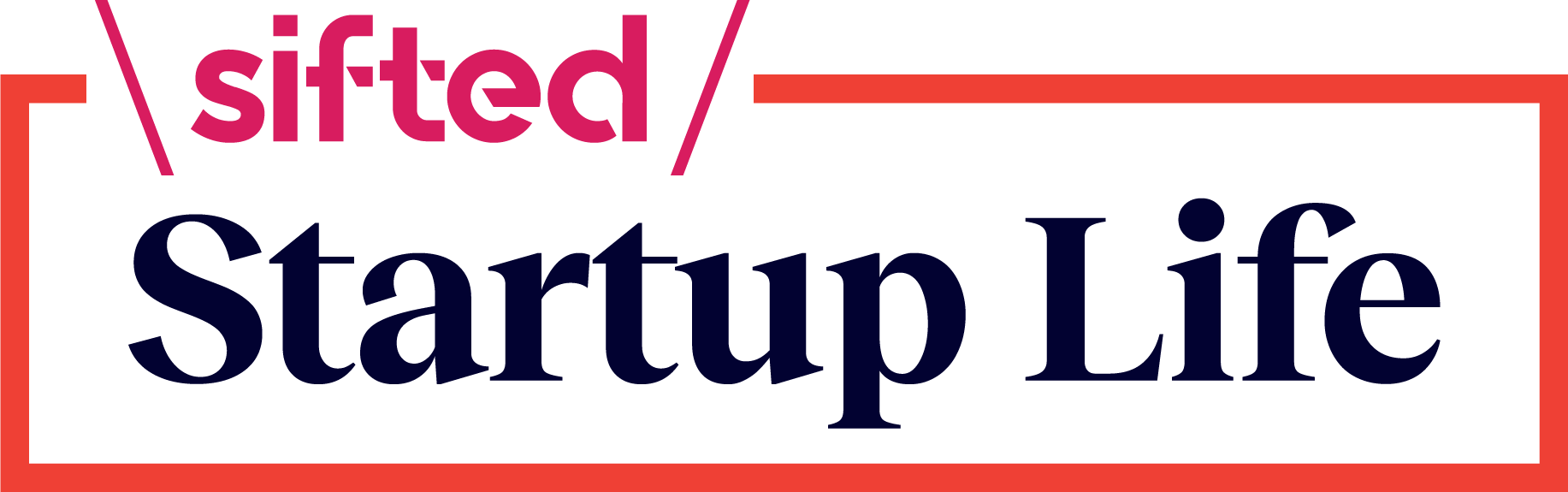Research by GoRemotely found that the average worker is only productive for 2 hours and 53 minutes every day, and employees can lose up to four hours of valuable working time in the average eight-hour working day thanks to distractions.
So how do you fix that?
Sifted turned to VCs and founders for the productivity hacks they use to smash through their to-do lists, and which they think every startup team should try.
Virginia Bassano, VC investor at Eight Roads

Wordtune
Wordtune is a grammar and spelling correction tool, which also analyses entire sentences to understand context and provide the most appropriate suggestions. What sets Wordtune apart is its GenAI feature, which offers context explanations, industry data and the ability to rewrite sentences in a more formal or casual way, shorten or expand them and even add supporting data points or jokes. It's like having a sous chef in the kitchen while cooking.
Summate
Summate.it is an on-demand web article summarisation tool that uses OpenAI to quickly generate summaries of web articles. By using this tool, I can quickly review a large number of articles on the web and identify the most important points and insights. This can help me save time and make more informed decisions.
Hints
A tool I’m excited about for the future, Hints is an AI assistant in the early stages of development that integrates with any software to perform tasks on your behalf. For now, you can chat with the AI right in your favourite messenger tool, ask any questions and automatically capture and organise relevant information. You can ask WhatsApp, for example, to “set me a reminder to look at X, deadline tomorrow, category: urgent” and it will automatically fill your Notion to-do table with the correct info. Or you can ask it to “send a calendar invite for tomorrow at 4pm to this person” and the AI will send the invite for you.
There’s an AI for that
With so many applications available, it's easy to feel overwhelmed, but "There’s an AI for that" simplifies things by offering a user-friendly database of AI tools for any use case you can imagine: improving email writing, having a calendar assistant, ads creation and more. Simply type in what you're looking for on the website and receive a list of all the AI tools that can assist you.
Rafael Guper, cofounder at UJJI

Superhuman’s Remind Me Later
I’ve been an early adopter of the Superhuman smart emailing tool, and I simply cannot live without it now — particularly because of this Remind Me Later feature. With it, I organise myself to follow up with key contacts and stakeholders at the right moments and go back to the next important thing. It helps put my mind at ease knowing that I won’t forget to get back in touch with teammates or third-party providers to catch up on a specific work stream, reach out to warm leads that have mentioned scheduling a chat in a few weeks or months and keep on top of our milestone progress.
Notion’s To-Do List Creator
I have always been all over the place with my to-do lists, and if you’re multi-tasking and spinning plates, procrastination can become a familiar enemy to our daily routine. With Notion’s To Do List Creator, I have set up to-do lists for everything from Life Admin all the way to UJJI Wor- related stuff… and have created four columns that help me prioritise my tasks:
1) To Do
2) To do NOW
3) Doing
4) Done.
I know that the first column has tasks that I can still procrastinate a bit on, but if it moves to the second or the third column, it needs to be tackled. This helps me get around my procrastinating behaviour.
Google Chrome’s new Read Later feature
Anyone who knows me personally or has jumped on a call before Chrome released this feature is familiar with the anxiety felt as soon as I’d share my screen and you could see the sheer amount of tabs open. I’ve always been someone who finds organisation amidst my own mess, but Read Later has helped me at least make my laptop use less memory and battery power.
I now simply select the tabs I want to read later, very much like Delicious or Pocket — but now, it’s saved on my Chrome, which means it follows me across all my devices, making it easy to catch up with the pages I’ve saved to be read later.
Margot de Broglie, cofounder at Juno

Run meetings effectively and keep most under 20 minutes
To cut down on meeting waffle, establish clear agenda points for each meeting and add them to the invite, including desired outcomes and required preparation. Create a culture of accountability for the asynchronous work to be done ahead of time, so that the meeting can be spent actually deciding on next steps.
This means you won’t waste anyone’s time by sitting around in unnecessarily long meetings.
Learn how to delegate well
A coach helped me see the difference between delegating tasks and delegating entire decision areas. When I delegate a task, the cognitive load still sits with me, whereas when I delegate a whole decision area, the work actually comes off my plate. It frees up my mental bandwidth to focus on other important aspects of my work.
As you scale, identify areas where you can delegate the full decision-making responsibilities rather than just the tasks. If need be, set time limits for your involvement, such as: “I’ll spend a maximum of 30 mins each Friday reviewing blog posts and newsletters.”
Schedule time off every quarter
I’m a huge advocate of taking time away from work, and I recommend scheduling it into your calendar at the start of the year, before a million other plans inevitably get in the way. Try to do something that will force you to switch off and immerse yourself in a totally different space: I just came back from a five-day dance workshop and feel 10x times more productive than when I left!
Meeting free mornings
I don’t schedule meetings before 11 am, and try not to check my inbox either. This gives me time to do my deep work and prioritise the things that will actually move the needle at the start of each day.
Roberto Bonanzinga, cofounder and investment partner at InReach Ventures

Craft
Craft is a tool that allows you to write long-form documents with the same appeal of presentation slides, making normal documents a lot more interactive, easy to navigate and aesthetically pleasing. There are pre-set templates for everything from jazzing up meeting notes to making employee handbooks more professional, and even a daily planner and journaling outlines. The platform also has an AI assistant to speed up the writing process by editing and improving text.
Nina Neumann, investor at Picus Capital

Bardeen
Bardeen is an AI workflow automation platform enabling you to save time on manual, repetitive tasks. As a VC investor, this is particularly useful during the commercial diligence process, easily pulling together data from different sources (eg. LinkedIn, ProductHunt, Twitter). I love that you can choose from a variety of pre-built workflows, but with a little bit of time and effort also build your own, customised no-code workflows.
Dust XP1
By now, there are hundreds, if not thousands, of tools using ChatGPT to supercharge product functionality. Among the most exciting ones I have come across is XP1 by Dust — by accessing your browser tabs content, it helps make anything from summarising content to drafting emails more efficient. XP1 is just one of the application-layer use cases explored by Dust, looking to transform how we use large language models.
Curiosity AI
A unified knowledge search engine, Curiosity AI uses deep search inside documents and attachments to find exactly what I need via a simple keyword search. This is super useful when you store data across multiple tools (eg. GDrive, Affinity, Slack), and need quick guidance on where to find relevant information.
Ingrid Skrede, founder of Ludenso

It's tempting to think that adding new tools will make you more effective. But for me, the most important thing I can do to increase my productivity is to increase focus-time.
Silence notifications when in work mode
I have turned off all notifications on my phone, including messages, emails, Slack, etc. This way I'm never interrupted.
ReMarkable
I use a ReMarkable, a thin electronic tablet that mimics writing on paper, to organise my thoughts and to stay more present in meetings. This has reduced my screen time by several hours each week. Of course, using a paper notebook serves a lot of the same purpose!
Meeting-free focus days
Set aside a full meeting-free day every week. Everyone on my team at Ludenso blocks off Wednesdays to deep focus and to get things done, without task-switching. Check out "Maker's Schedule vs Manager's Schedule" if you'd like to know why that makes sense.
Dr Andre Retterath, partner at Earlybird and writer of the “Data-driven VC” newsletter, which recommends digital productivity tools

Use large language models
Leverage large language models (LLMs) such as Luminous from Aleph Alpha or GPT-4/ChatGPT from OpenAI, and other use case specific tools like Jasper, CopyAI etc. for things like:
- a) notes summarisation
- b) content drafting (email, posts etc.)
- c) advanced search across datasets
Automate your workflow
Trigger-based workflow automation tools like Zapier and Bardeen can automate repetitive tasks for you, giving you time back to actually action the tasks and make progress.
Make the most of plugins.
Smart plugins help you execute tasks without context switching. Some of the tools I recommend include:
- Affinity Pathfinder, which offers relationship intelligence, business insights and a connection to your CRM as you research and engage deals from websites, LinkedIn and Gmail, to reduce the time spent finding the right deal.
- Calendly, a calendar automation platform that eliminates the need to send emails back-and-forth to find a commonly convenient time to set up a meeting.
- TextBlaze, which lets you set common phrases, greetings or text templates up with keyboard shortcuts, making repetitive emails, social media posts or messages quicker to draft.